Forms Security: Check-in / Check-out
Overview
To avoid users overwriting each other's changes in a single Form, Bizagi provides a Check-in / Check-out functionality.
As soon as a Form is opened to perform changes, it is automatically locked for other users.
Thus, the first user to open a Form is able to change it. If someone else opens the same form while it is checked-out, then a message will display informing who has it locked, and it will display as read-only, as shown below.
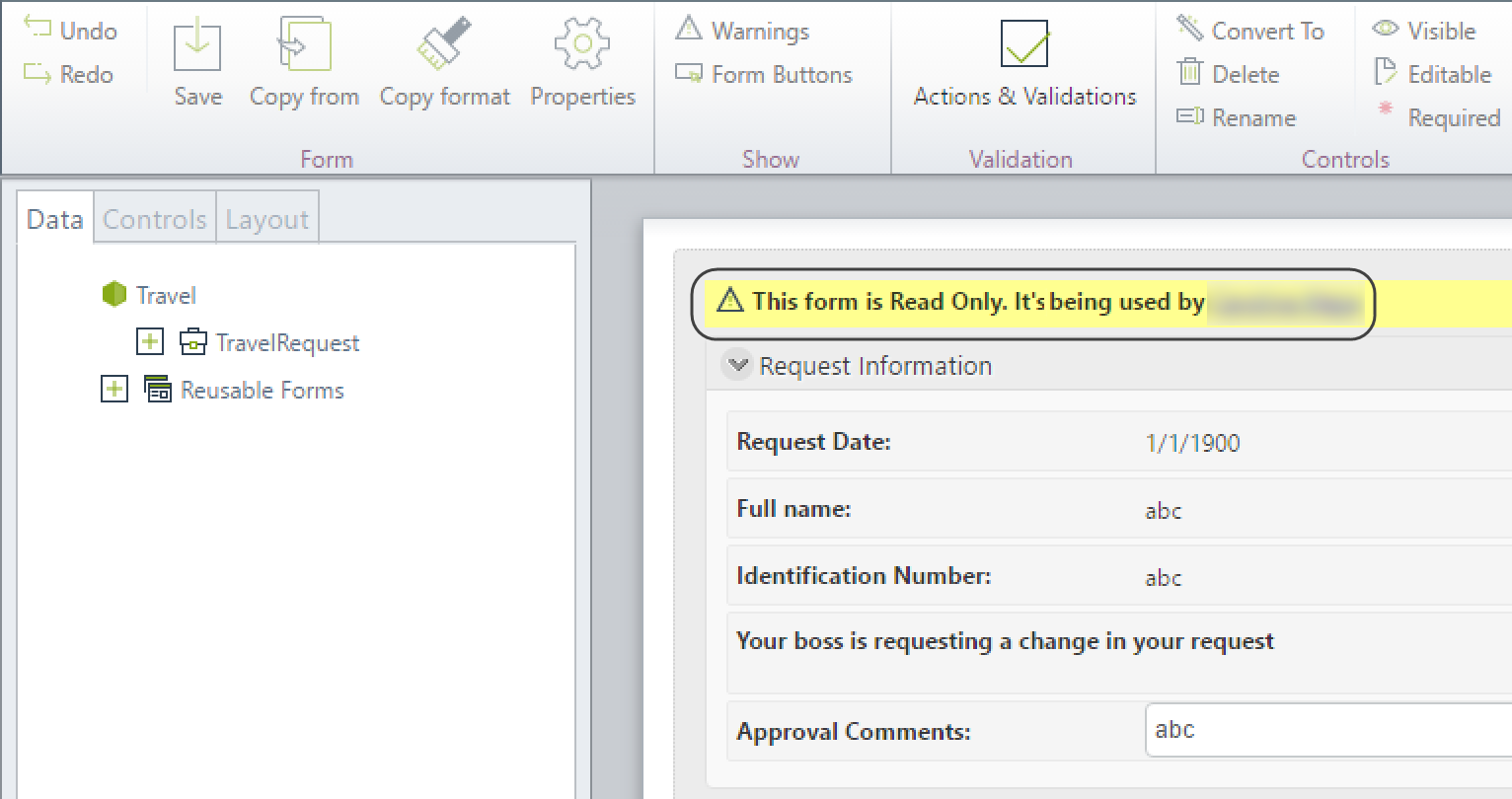
When the Form is in read-only (checked-out by someone else), only the Data model will be available to navigate. Tabs, Properties, Nested forms, Tables, and Links will NOT be enabled to review.
Check-in or Enabling for Edition
In order to make the form available for edition for the rest of the users (i.e., checking-in the form), the user who locked it only needs to close it. Bizagi will automatically handle the check-out and check-in whenever someone opens or closes a form.
Force Check-in
As a last resort option, in case there is an urgent need to modify a form that a user has checked-out, the Force check-in feature is available.